How to Identify a DDoS Attack on Your Network
Introduction:
Have you ever wondered how to protect your network from cyber threats? One significant threat that can wreak havoc on your system is a Distributed Denial of Service (DDoS) attack. In this article, we'll explore the key indicators and steps you can take to identify a DDoS attack on your network.
Recognizing the Signs:
-
Unusually Slow Network Performance:
When your network experiences sudden sluggishness or becomes unresponsive, it could be a sign of a DDoS attack. If you notice a considerable drop in connection speed and find it difficult to access websites or online services, it's time to investigate further. -
Excessive Traffic or Bandwidth Consumption:
A sudden surge in incoming traffic could indicate a DDoS attack. Keep an eye on your network traffic patterns and look for abnormal spikes that exceed regular levels. Additionally, if you notice high bandwidth consumption, especially from unexpected sources or targeted at specific ports, it may signal a potential attack. -
Service Disruptions:
Are your website or online services experiencing frequent interruptions or downtime? If so, it's essential to consider the possibility of a DDoS attack. Multiple service disruptions, especially during critical times or when accompanied by other signs mentioned above, should raise red flags. -
Unusual IP Addresses:
Monitor your network logs regularly and pay attention to the IP addresses accessing your network. Unfamiliar or suspicious IP addresses could suggest an ongoing DDoS attack. Look out for large volumes of requests originating from multiple IPs, particularly if they are from known malicious sources.
Taking Action:
-
Analyze Network Traffic:
Use network monitoring tools to analyze traffic and identify any anomalies. Look for patterns, such as a surge in traffic from a single source or unusual traffic patterns that deviate from normal behavior. This analysis will help you pinpoint potential DDoS attacks. -
Contact Your Internet Service Provider (ISP):
If you suspect a DDoS attack, notify your ISP immediately. They can provide assistance by filtering and mitigating the attack traffic before it reaches your network. Working together with your ISP is crucial to minimize the impact of the attack and protect your network's integrity. -
Implement DDoS Protection Solutions:
Consider investing in dedicated DDoS protection solutions that can detect and mitigate attacks effectively. These solutions employ advanced algorithms to identify malicious traffic and ensure uninterrupted availability of your network and services.
Conclusion:
By staying vigilant and being aware of these telltale signs, you can take proactive steps to identify and combat DDoS attacks on your network. Remember, quick detection and timely response are key to minimizing the impact and safeguarding your network from potential threats. Stay one step ahead by implementing robust security measures and collaborating with your ISP to ensure a secure and reliable network environment.
Unmasking the Invisible Threat: 10 Key Signs to Identify a DDoS Attack on Your Network
Are you aware of the invisible threat that could be lurking in your network? Distributed Denial of Service (DDoS) attacks are a growing menace in today's digital landscape. These malicious attacks can disrupt your online operations, causing significant financial losses and damaging your reputation. But fear not! In this article, we will unveil the 10 key signs that can help you identify a DDoS attack.
-
Unusually Slow Network Performance: Is your network suddenly experiencing sluggishness and delays? If your webpages take forever to load or transactions become painfully slow, it could be an indication of a DDoS attack.
-
Increased Traffic Volume: Have you noticed a sudden surge in web traffic? While increased traffic is usually good news, an abnormal spike could be a red flag for a DDoS attack. Keep an eye out for unusual patterns or a massive influx from suspicious sources.
-
Service Unavailability: Is your website intermittently or completely unavailable? If your services become inaccessible, it could be due to a flood of requests overwhelming your servers, a classic symptom of a DDoS attack.
-
Unusual Network Behavior: Are there strange activities happening within your network? Pay attention to unexpected firewall alerts, strange log entries, or unexplained system crashes. These anomalies might indicate an ongoing DDoS attack.
-
Increased Spam Emails: Do you suddenly find yourself bombarded with an avalanche of spam emails? Cybercriminals often use DDoS attacks as a smokescreen to launch other nefarious activities, such as spam campaigns. Stay vigilant!
-
High CPU or Memory Usage: Is your server experiencing abnormally high CPU or memory usage? Excessive resource consumption can be a sign of a DDoS attack. Monitor your server performance closely and investigate any spikes.
-
Unresponsive or Slow DNS Lookups: Are you having trouble resolving domain names? If your Domain Name System (DNS) lookups become unresponsive or take an unusually long time, it could be due to a DDoS attack targeting your DNS infrastructure.
-
Outages in Multiple Services: Are various services within your network simultaneously failing? When multiple services go down at once, it's a strong indication of a DDoS attack aiming to disrupt your entire infrastructure.
-
Unusual Network Traffic Patterns: Does your traffic analysis reveal abnormal patterns? Look for sudden shifts in traffic sources, excessive bandwidth consumption from specific IP addresses, or unusual communication attempts.
-
Attack Alerts from ISPs or Security Solutions: Last but not least, pay attention to any DDoS attack alerts from your Internet Service Provider (ISP) or security solutions. They have extensive monitoring capabilities and can provide valuable insights into ongoing attacks.
Being able to identify the signs of a DDoS attack is crucial for safeguarding your network and mitigating potential damage. Stay vigilant, keep an eye out for these key indicators, and be proactive in implementing robust security measures to protect your digital assets from this invisible threat.
Cybersecurity Red Alert: How to Spot and Stop a DDoS Attack in Its Tracks
Introduction:
Imagine your website suddenly becoming unresponsive, your network grinding to a halt, and your customers unable to access your services. This nightmare scenario could be the result of a Distributed Denial of Service (DDoS) attack. In this article, we will explore the insidious nature of DDoS attacks and provide you with valuable insights on how to spot and stop them in their tracks.
Understanding DDoS Attacks:
DDoS attacks are like virtual tsunamis, overwhelming your online infrastructure with an avalanche of malicious traffic. Hackers orchestrate these attacks by harnessing the power of multiple compromised devices, forming a botnet army that floods your network, rendering it inoperable.
Spotting a DDoS Attack:
An early detection system is key when dealing with DDoS attacks. Look out for warning signs such as sudden sluggishness, increased network congestion, or an unusually high amount of incoming traffic from unknown sources. These can be telltale signs that your organization may be under attack.
Stopping a DDoS Attack:
When facing a DDoS attack, time is of the essence. Quick action is crucial to minimize damage and protect your digital assets. Here are some effective strategies to halt a DDoS attack:
-
Activate an Incident Response Plan: Prepare in advance by creating an incident response plan. Clearly define roles and responsibilities within your organization's cybersecurity team. This way, when an attack occurs, everyone knows what steps to take promptly.
-
Employ Traffic Filtering: Implement filtering mechanisms using firewalls or intrusion prevention systems (IPS). This helps identify and mitigate suspicious traffic, blocking the malicious packets while allowing legitimate requests to flow through.
-
Use Load Balancers: Distribute incoming traffic across several servers using load balancers. By doing so, you prevent a single server from being overwhelmed, ensuring uninterrupted service availability for your users.
-
Utilize Content Delivery Networks (CDNs): CDNs cache your website's content on multiple servers worldwide. In the event of an attack, CDNs absorb traffic, reducing the strain on your infrastructure and maintaining a smooth user experience.
-
Work with Your Internet Service Provider (ISP): Establish a strong partnership with your ISP. They can help filter incoming traffic and redirect it away from your network, acting as a buffer against DDoS attacks.
Conclusion:
In the ever-evolving landscape of cybersecurity, organizations must remain vigilant against DDoS attacks. By recognizing the warning signs, implementing effective prevention measures, and working closely with industry professionals, you can safeguard your digital assets and minimize the impact of these malicious onslaughts. Stay proactive, stay protected, and keep your online presence secure.
Guarding Your Digital Fortress: Expert Tips to Detect and Defend Against DDoS Attacks
Are you worried about the security of your digital fortress? In this increasingly interconnected world, protecting your online assets from cyber threats is more important than ever. One such threat that can wreak havoc on your systems is a Distributed Denial-of-Service (DDoS) attack. But fear not! In this article, we will provide you with expert tips to detect and defend against DDoS attacks, keeping your digital fortress safe and secure.
So, what exactly is a DDoS attack? It's like a horde of zombies descending upon your castle, overwhelming its defenses until it crumbles. Instead of zombies, it's a swarm of compromised computers, known as a botnet, flooding your network with an overwhelming amount of traffic. This flood of traffic causes your website or online service to slow down or even crash, rendering it inaccessible to legitimate users.
Now, how can you detect a DDoS attack? Keep an eye out for sudden spikes in traffic that are abnormal compared to your usual patterns. Monitor your network traffic using specialized tools or services that can identify unusual traffic patterns indicative of an ongoing attack. Additionally, look for signs of degraded performance or unresponsiveness on your website or online service, as these could be indications of an ongoing DDoS assault.
To defend against DDoS attacks, it's crucial to have a multi-layered defense strategy. Start by implementing strong firewalls and intrusion detection systems to filter out malicious traffic. Consider using content delivery networks (CDNs) to distribute traffic and absorb some of the attack load. Utilize rate limiting or traffic filtering techniques to block suspicious traffic sources. Additionally, work closely with your Internet Service Provider (ISP) to leverage their expertise and resources in mitigating DDoS attacks.
Education is also key to defending against DDoS attacks. Train your staff to recognize the signs of an attack and establish an incident response plan to swiftly respond to any potential threats. Regularly update and patch your systems to close vulnerabilities that attackers could exploit. And don't forget to back up your data regularly, so you can quickly recover from any attack with minimal disruption.
Guarding your digital fortress against DDoS attacks is of utmost importance in today's cyber landscape. By detecting early signs of an attack, implementing a robust defense strategy, and staying vigilant, you can fortify your online assets and keep them safe from the horde of malicious actors. Stay proactive, stay protected!
The Silent Saboteur: Recognizing the Telltale Indicators of a DDoS Attack on Your Network
Introduction:
Imagine sitting at your computer, excitedly browsing the internet or working on an important project when suddenly everything grinds to a halt. Your network connection slows down to a crawl, websites become unresponsive, and frustration builds. What could be causing this chaos? It might just be one of the most notorious cybersecurity threats out there – a Distributed Denial of Service (DDoS) attack. In this article, we will explore the telltale indicators that can help you recognize if your network is under attack.
-
Unusual Surge in Traffic:
When your network experiences an overwhelming surge in incoming traffic that exceeds its capacity, it's a strong sign of a potential DDoS attack. This flood of traffic can originate from multiple sources, making it difficult to distinguish legitimate requests from malicious ones. Keep an eye on your website analytics and network monitoring tools for any unusual spikes in traffic that deviate from normal patterns. -
Sudden Performance Degradation:
If your network suddenly becomes sluggish, applications start crashing, and response times increase significantly, it may indicate a DDoS attack. Attackers overload your network with a massive volume of requests, saturating bandwidth and consuming valuable computing resources. This can cripple your network's ability to function properly and disrupt regular operations. -
Service Unavailability:
Another hallmark of a DDoS attack is the unavailability of critical services. Attackers often target specific services such as websites, email servers, or DNS infrastructure, rendering them inaccessible to legitimate users. If your employees or customers are unable to access essential resources, it's crucial to investigate whether a DDoS attack is to blame. -
IP Spoofing:
In some instances, attackers employ IP spoofing techniques to hide their true identity and make tracing the attack back to its source more challenging. By forging the IP addresses of their attacking machines, they can make it appear as if the flood of requests is originating from various locations. Detecting this technique requires sophisticated network monitoring systems that can identify and filter out suspicious traffic. -
Unusual Network Behavior:
Pay close attention to any strange behavior exhibited by your network devices or servers. Anomalous activities, such as a sudden increase in outgoing traffic from a single device or a surge in connection attempts, could indicate an ongoing DDoS attack. Monitor your network logs and implement real-time alerts to detect these irregularities promptly.
Conclusion:
Recognizing the telltale indicators of a DDoS attack is crucial for protecting your network and mitigating potential damage. By being vigilant for unusual traffic patterns, performance degradation, service unavailability, IP spoofing, and unusual network behavior, you can take proactive measures to defend against these silent saboteurs. Remember, early detection and rapid response are key when it comes to dealing with DDoS attacks, ensuring the integrity and availability of your network resources.

